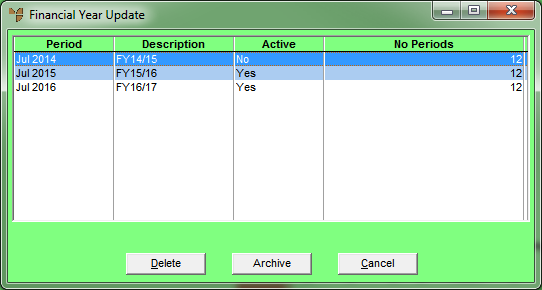
To archive a financial year in MGL:
Micronet displays the Financial Year Update screen.
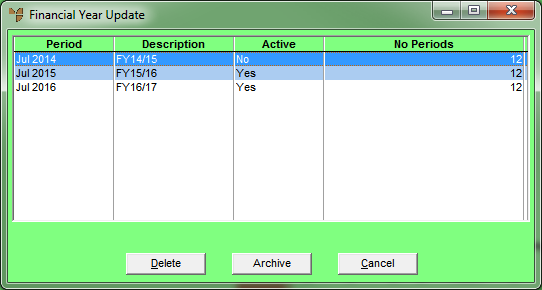
|
|
|
Warning If you select the Delete button, the financial year record will be removed from Micronet but the transaction data and balances for that financial year will remain in the system. If you need to, you can recreate the financial year. |
Micronet displays a message warning that archiving will remove all transactions for the financial year.
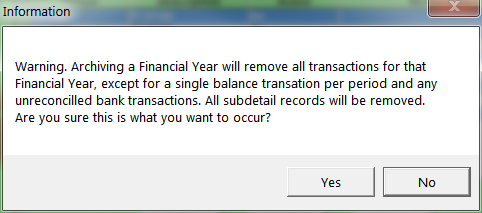
Micronet displays a message asking you to confirm that you want to archive the financial year.
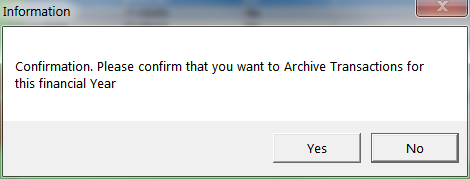
Micronet archives the financial year.